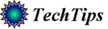
from the Technology Interface
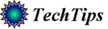
| Ctrl-Alt-Del | Reboots the computer |
| Alt-Tab | To switch between running programs |
| Ctrl-X | To quickly cut an object or destination |
| Ctrl-C | To quickly copy an object or destination |
| Ctrl-V | To quickly paste an object or destination |
| Ctrl-F4 | To close the current program |
| Ctrl-F6 | To switch between documents in the current program |
| F1 | Display Help for currently active application |
| Tab | Jump clockwise |
| Shift-Tab | Jump counter-clockwise |
| Enter | Jump to help or pop-up explanation on selected hot spot |
| Alt-Esc | Switch to the next application |
| Alt-Tab | Switch to next running application in forward order |
| Alt-Shift-Tab | Switch to next running application in reverse order |
| Alt-Esc | Cancel the Alt-Tab switching process |
| Alt-F4 | Quit a running application or close a window |
| Del | Delete a character to the right of the I-beam |
| Backspace | Delete a character to the left of the I-beam |