|
|
Volume 3 No.4, Spring 2000 |
ISSN# 1523-9926 |
|
|
Volume 3 No.4, Spring 2000 |
ISSN# 1523-9926 |
Ratan Kumar
Dept. of Engineering Technology
University of North Texas
Denton, TX 76203
ABSTRACT
This paper
discusses a software tool that performs analysis for Open Channel Flow. The tool
tries to automate a typical discussion on this subject that is normally
presented in several undergraduate Fluid Mechanics textbooks. The software does
not try to duplicate the pedagogical contents of the textbook but tries to
automate the equations and other pertinent numerical needs. The subject is
relevant to both the Mechanical/Manufacturing and Civil Engineering technology
students. An attempt has been made to present the varied computational
activities in an integrated manner.
INTRODUCTION
The topic of Open
Channel Flow occupies an important section in undergraduate Fluid Mechanics
Course. There are several textbooks1, 2 that do a wonderful job in
explaining this subject that is taught to Mechanical, Civil and Manufacturing
Engineering technology students. To supplement the theory there are some
software that automate the equations that are presented during the discussion.
However most of the software, try
to focus on the flow of fluid in the pipe during fluid flow analysis. There are
some specialised software for performing open-channel flow analysis but its
scope is limited to certain industrial sections and cannot be used for academic
purpose. To cater to the educational need some modules have been developed in
commercially available mathematical3, 4 and spreadsheet5
packages. However there are certain constraints associated with these modules
like: a) the user needs to have access to the software that loads these modules,
b) the user needs to be familiar with the software’s environment, c) the user
has to refer to textbooks/manuals for entering data from tables and charts.
Keeping the above
limitations in mind the author has designed and developed a software that can be
quite useful for the students. The software can be thought of as a calculator or
a toolbox for open-channel flow calculations. The user interface has been so
designed that there is very little to no learning time involved. The theme of
this software is very different from other educational software available in
this area: it has been designed as a quick solver. The software acts like a
black box and shields the user from selecting the equations. Also no programming
is required to tie up the equations to values obtained from tables and chart. As
a result the software works like a calculator and comes in handy when the
students wants to check his/her calculation or arrive at a result quickly.
SALIENT
FEATURES
As has been discussed
ahead the software is designed like a specialized calculator for open-channel
flow. To help in this activity, the following features are embedded in the
program to aid the end user:
a)
items are grouped together in a logical and numbered manner. For example
if the task is to find the channel section property, the user performs the
activity by following the numerically arranged steps. First a channel section is
selected from a drop-down list box. Next values are provided to the known
parameters associated with the channel. The user also selects the type of units
and automatically the standard units are displayed. An image box is present to
clarify the terms associated with the selected section. Finally by clicking the
solve button, results are obtained for the section area, hydraulic diameter and
hydraulic depth. To summarize, the user starts from item number one and goes
down executing the next items one by one till the final result is obtained.
Figure 1 gives a typical layout for performing an activity.

Figure 1. Screen for uniform-flow calculation
b)
the user input box has been specially designed to accommodate not only a
single numerical data but mathematical expression as well. This means that one
can either enter a number like “1” or enter a mathematical expression like
“cos (0), 10^0, (4^2-tan(45°)-13)
etc.” each of which is read in by the text box as having the value unity. The
ability to enter expression becomes useful in a variety of way: a) the user does
not need a calculator to convert an expression into a single value and then
input it into the text box, b) the input boxes can recognize several special
mathematical functions that comes in handy for technical computation. For
example, while calculating the volumetric flow rate for uniform flow as seen in
Figure 1, the value for known term hydraulic diameter is entered as the product
of two quantities. The input box can also directly handle special mathematical
term like “pi”.
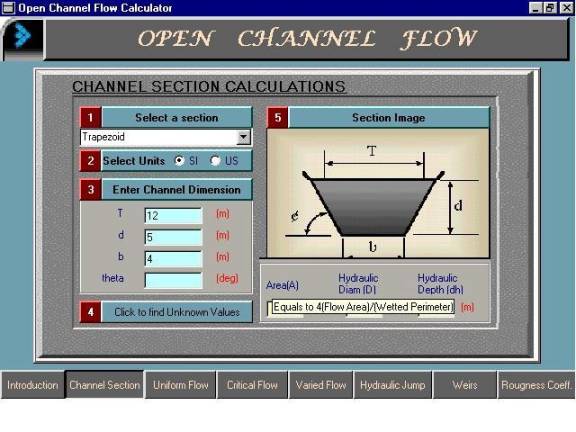
Figure 2. User interface for Channel Section calculations
c)
Several of the terms have tooltip help for term explanation. This comes
in useful when the definition of the term is needed quickly. Figure 2 shows the
tooltip help associated with the term hydraulic diameter. Also as has been
discussed ahead, a picture is provided to elucidate any further explanation.
CONTENTS
The software is
designed to keep the major topics of interest as clickable buttons and which in
turn is arranged vertically on the left-hand side. The topics are:
·
Introduction
to Open Channel Flow
·
Channel
Section Property
·
Uniform Flow
·
Critical
Flow
·
Varied Flow
·
Hydraulic
Jump
·
Weirs
·
Roughness
Coefficient
It will not be possible
to discuss all the topics and their functionalities, but the salient features
for some of them are discussed below.
Channel
Section Property:
In this section, the user can perform analysis to find out the area, hydraulic
diameter and hydraulic depth for the open channel section. The selection combo
box (item 1) contains eleven different sections (rectangle, trapezoid, triangle,
circle, parabola, trough with round bottom, round-cornered rectangle,
rounded-bottom triangle, asymmetric triangle, quadrilateral with one vertical
side and rectangle of great width) that can be handled. The parameters
associated with each appear automatically in section 3, once the selection for
the channel is made.
Uniform
Flow: This
section does not limit itself to the calculation of flow velocity or the volume
flow. It handles all parameters that are involved during the analysis of open
channel flow for flow that is uniform in nature. The parameters that are
involved in the analysis are: flow velocity, volumetric flow, fluid depth, the
bed slope, hydraulic diameter, manning coefficient and the friction factor. Once
the unknown term is selected on the left side (in section 1), section 3 gets
populated with other terms whose values are needed for calculation. The type of
unit is selected next and by clicking the solve button the unknown parameter is
immediately calculated. As has been discussed ahead, numerical expressions can
be entered into the text boxes for quick calculation.
Weirs:
Weirs are built across an open channel to raise the fluid level or to measure
it. They are perhaps the oldest and still the most useful of the hydraulic
structures. The section on weirs handles eight different kinds: Sharp-crested
weir in rectangular channel, rectangular-notch thin-plate weir, triangular-notch
thin plate weir, proportional sutro- notch thin plate weir, long-base
rectangular weir, long-based round nosed weir, semicircular weir and hydrofoil
shaped weir. Once the type of weir is selected, and the proper values are
entered for the calculation, the discharge of the fluid through the weir gets
computed. An image box displays the selected weir and explains the different
terms involved during calculation.
CONCLUSION
This paper describes a
software that addresses the pedagogical issues associated with open channel flow
calculations. It is to be noted that there are mathematical software that
provide a limited add-on capability for performing similar type exercises. The
discussed software, on the other hand, is a standalone and customized
application that just handles open-channel flow analysis. It cogently glues
together a multitude of analytical and textual issues associated with a
open-channel in a user-friendly windows environment. The software is designed to
serve as a toolbox for calculation purpose. The topics in the software are
judiciously segmented to include the most common subjects that are covered in
the open-channel flow chapter of fluid mechanics textbooks. The software serves
as a supplementary tool to these textual contents and is able to provide
information on the fly and at the same time help in the computation of several
associated mathematical problems. To accomplish a quick and efficient numerical
solution, special text boxes are provided. The text boxes have a special feature
in that they can accept not only a unique numerical value but a mathematical
expression as well. Throughout the software there is help available via tooltip,
term definition and pertinent images. Tables that are normally found in
textbooks are provided with automated features as seen in Figure 3.
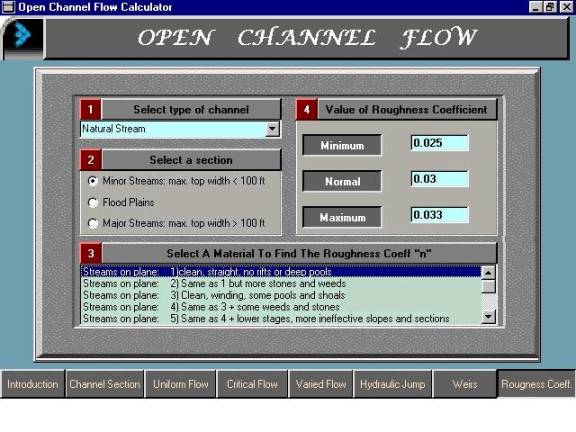
Figure 3. Screen showing the roughness coefficient values
REFERENCES
| 1. | R.L.Mott, "Applied Fluid Mechanics", 4th edition, Prentice Hall, NJ |
| 2. | Simon L.A.,"Hydraulics", 4th edition, Prentice Hall, NJ. |
| 3. | TK Solver, Universal Technical Systems, Inc., Rockford, IL. |
| 4. | MathCad, MathSoft Inc., Cambridge, MA. |
| 5. | Microsoft Excel, Microsoft Corporation, WA. |