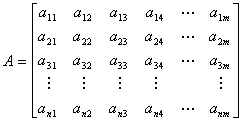
the Technology Interface / Fall97
A computer program, written in the C language, has been developed
to aid students who are learning to solve electric circuit problems
involving the mesh analysis and nodal analysis techniques. The
program solves the system of equations generated when using the
above techniques for the case of complex variables. The software
is user-friendly and may be freely copied for educational use.
In this paper, an overview of circuit analysis is presented,
followed by a description of the software and the solution of
a sample circuit, including a run-time listing of the program.
In the study of electric circuits, the typical task is to determine
the current(s) and voltage(s) in a circuit. In order to determine
the voltages and currents (a process that is sometimes referred
to as "solving" the circuit), a number of standard techniques
is available. For relatively simple circuits containing only
one independent source (or multiple sources that can be combined
into one), series-parallel analysis techniques are sufficient.
However, for complex networks, more sophisticated analysis techniques
can be utilized. Two such techniques are mesh analysis and nodal
analysis.
The mesh analysis technique involves determining the minimum set
of circuit loops, and applying Kirchhoff's Voltage Law (KVL) to
each of them. This process results in a system of linear equations
in which the loop currents are represented by the variables, the
impedances are represented by the coefficients, and the circuit
sources appear as constant terms. Similarly, the nodal analysis
technique involves determining the minimum set of circuit nodes,
and applying Kirchhoff's Current Law (KCL) to each of them. This
results in a system of linear equations in which the node voltages
are represented by the variables, the admittances (reciprocals
of impedances) are represented by the coefficients, and the circuit
sources appear as constant terms [1]. With either technique,
the result is a system of n linear equations in n
variables. The system can be solved using any number of techniques,
such as substitution, Cramer's method, or Gaussian elimination,
among others. The number of equations to be solved may suggest
a particular method to use. The solution, of course, yields the
circuit currents or voltages, from which other circuit quantities
can be calculated easily.
For students, problems often occur in solving the equations, due
to the large number of algebraic manipulations and arithmetic
steps required. This is true especially in the case of alternating
current (AC) circuits, because the coefficients and constant terms
in the system of equations consist of complex numbers. Thus,
the process also involves the conversion of quantities between
polar and rectangular forms. Typically, students solve these
circuits and then, when their answers do not agree with the correct
solution (usually giving by the textbook author), problems arise.
For many years, computers have been called upon to help in solving
these circuits. Commercially-available software packages, such
as PSpice, are available for modelling and simulating electrical
and electronic circuits. While these software packages are useful
for students in a variety of contexts, they do too much of the
work for the student who is in the process of learning circuit
analysis techniques. When a student finds that his paper-and-pencil
solution to a mesh or nodal analysis problem does not match the
solution obtained by a program such as PSpice, he does not have
much information about where he made a mistake. The student does
not know whether he set up the system of equations incorrectly,
or set up the equations correctly and made errors in solving the
system. This can result in much time being spent re-working equations
that are not set up correctly in the first place, or in looking
for mistakes in solving a system, when no mistakes were made.
Because programs such as PSpice go through the entire process
of solving the circuit, all in one step, the student has difficulty
determining where he went wrong.
As a result, a more useful software tool to use while studying
these analysis techniques is one which merely solves the system
of equations. This approach allows the student to quickly determine
whether he made errors in setting up the system of equations or
in solving the system. In other words, the student can compare
his hand-written solution with the one generated by the computer,
and easily determine whether he solved the equations correctly.
Commercially-developed software packages, such as Mathematica
and MathCAD, can be used to solve systems of equations
for these applications. However, because these software packages
are copyrighted, they may not be readily accessible to all students
in a class. Furthermore, these software packages are sometimes
time-consuming to learn how to use, especially when dealing with
complex numbers and matrices.
Thus, the work described here presents a software tool which performs
the task of solving systems of linear equations. It is designed
to aid students who are learning how to solve circuits using the
mesh and nodal analysis techniques. The program is easy to use,
because it performs only one function -- solving systems of equations.
In addition, the program may be freely copied for educational
use, so it can be made accessible to every student in a class.
The program that was developed has been titled SOLE-SOLVER, indicating
that it solves Systems Of Linear Equations. The program was written
in the C language, and works as follows: The user is requested
to input the number of equations to be solved, as well as the
(complex) coefficients and constant terms corresponding to the
system of linear equations. Then, the program solves the system
of equations and the solution is output in both rectangular and
polar form.
A brief description of the main program, in pseudocode form, is
given below.
The algorithm used to reduce the system of equations is based
on the Gauss-Jordan elimination technique. The technique assumes
that a system of n linear equations exists in the form
of an augmented matrix, consisting of n rows and m
columns (where m = n+1). For example, consider matrix
A, the n x m matrix shown below.
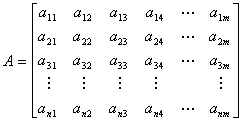
In the matrix, each element, aij, is subscripted
with a row number i and a column number j, to indicate
its position in the matrix. Using this representation of a system
of linear equations, the matrix elements in columns 1 to
m-1 represent the coefficient terms, and the elements in
column m represent the constant terms of the system.
The Gauss-Jordan elimination technique consists of two major parts,
as described below. For simplicity, in the discussion that follows,
assume that a system of 4 equations is to be solved, and is initially
represented by matrix B, the 4 x 5 matrix shown below.
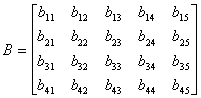
The first part of the elimination technique is to reduce the matrix
to "row-echelon" form, in which all of the diagonal
elements are equal to 1, and all of the elements below the diagonal
elements are equal to 0. This reduction is accomplished using
a sequence of row operations on each of rows 1 to 4. Beginning
with row 1, the first step is to divide each element b1j
by the value of the row's diagonal element b11,
which forces the diagonal element to become equal to 1. Next,
in row 2, each element b2j
is multiplied by the negative of the corresponding element b1j
in row 1, and the product is then
added to the original value of element b2j,
thus replacing it. This operation forces the value of element
b21 to become equal to 0,
thus, eliminating the corresponding variable (in column 1) from
row 2. The process is repeated to eliminate the same variable
from rows 3 and 4. At this point, the entire process just described
for row 1 is repeated for rows 2, 3, and 4, which results in a
matrix reduced to row-echelon form, as shown below in matrix C.
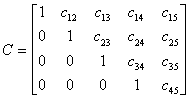
The second part of the elimination technique is to perform a series
of row operations on the matrix to convert it from "row-echelon
form" to "reduced row-echelon form", in which all
of the diagonal elements are equal to 1 and all other elements
(except the constant terms in column m) are equal to 0.
This is achieved by processing each row, in much the same way
as described above, except working from the bottom of the matrix
to the top. When completed, the resulting matrix is in reduced
row-echelon form, as shown below in matrix D.
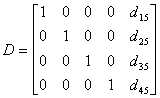
At this point, the elimination process is complete, and there
is only one non-zero coefficient term represented in each row
of the matrix. As a result, the solution to the system of equations
appears in the right-most column of the matrix (column 5). Because
performing these row operations on the matrix does not change
the system of equations that it represents, the reduced matrix
D is equivalent to matrix C, and to the original
matrix B. Thus, the solution to the system of equations
represented by matrix D is also the solution to the original
system represented by matrix B. For further details regarding
the Gauss-Jordan elimination technique, the reader is referred
to the references [2,3].
To handle the complex numbers required by the program, an abstract
data type (ADT) called Complex was developed. This ADT includes
operations to make a complex number, to return the real and imaginary
parts of a complex number, to return the magnitude and angle associated
with a complex number, and operations to perform addition, subtraction,
multiplication, and division of complex numbers. These routines
were implemented by the author, because they were not available
in the library of functions that came with the compiler. A detailed
description of ADTs may be found in the references [4,5].
The SOLE-SOLVER program consists of three files: solesolv.c, which
contains the main program; solecplx.c, which contains the Complex
ADT functions; and solecplx.h, which contains the Complex ADT
header information. The SOLE-SOLVER program was compiled using
the Borland Turbo C 3.0 compiler, using the following command:
tcc -esolesolv.exe
solesolv.c solecplx.c [6]. (The program also
can be similarly compiled on a Unix system using the Gnu C Compiler,
using the command:
gcc-o solesolv.exe solesolv.c solecplx.c -lm .)
The program was tested by executing it, in a DOS window, on a
Pentium-based personal computer (PC) running the Windows 95 operating
system. The executable file (compiled for PCs) along with the
complete source code listing of the program may be obtained by
sending an e-mail request to the author.
To demonstrate the use of the program, consider the use of mesh
analysis in solving the following AC network.
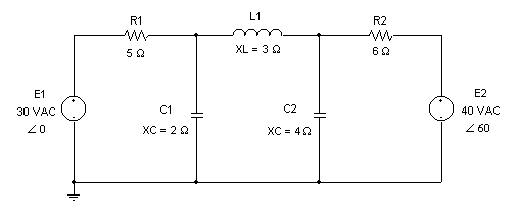
By applying KVL to the three-loop circuit, the following system
of equations can be obtained:
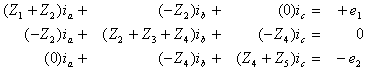
In this system, the impedance values Z1, Z2,
Z3, Z4, and Z5 refer to the impedances
of elements R1, C1, L1, C2, and R2, respectively. After substituting
the values for the impedances and the voltage sources indicated
in the figure, the system becomes as follows:
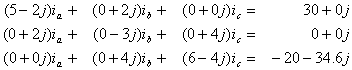
By running the SOLE-SOLVER program, and entering this system of
equations into it, the following output is produced:
SOLE-SOLVER v1.1containing complex elements. (C) 1997 C.L. Robinson
This program may be freely copied and used for Please report bugs to crobinso@kent.edu The input data may be supplied via the keyboard. For convenience, the input data may be stored in a text file and redirected to the program upon execution, using operating system redirection '<'.
Please enter the number of equations to be solved: 3 Enter the coefficients and constants for equation 1, in rectangular form: 5 -2 0 2 0 0 30 0 Enter the coefficients and constants for equation 2, in rectangular form: 0 2 0 -3 0 4 0 0 Enter the coefficients and constants for equation 3, in rectangular form: 0 0 0 4 6 -4 -20 -34.64 For this system of equations: (+5.00E+00 -2.00E+00j)x + (+0.00E+00 +2.00E+00j)y + (+0.00E+00 +0.00E+00j)z = (+3.00E+01 +0.00E+00j) (+0.00E+00 +2.00E+00j)x + (+0.00E+00 -3.00E+00j)y + (+0.00E+00 +4.00E+00j)z = (+0.00E+00 +0.00E+00j) (+0.00E+00 +0.00E+00j)x + (+0.00E+00 +4.00E+00j)y + (+6.00E+00 -4.00E+00j)z = (-2.00E+01 -3.46E+01j) The solution to the system of equations is:
|
Thus, the solution to the system of equations is obtained, in
both rectangular and polar form. Notice that the values are shown
with a maximum of three significant digits, which provides a reasonable
level of precision. If desired, the number of digits displayed
can be increased by modifying the source code. When compiled
on a PC as described, the real and imaginary parts of all complex
variables are stored in double-precision floating point format
(64 bits), which is sufficient to avoid problems with rounding
error, for most exercises that students will encounter in studying
circuit analysis. For a detailed discussion of dealing with excessive
rounding error in this type of program, the reader is referred
to the references [2,3].
The program was designed to solve complex systems of equations
resulting from the analysis of AC circuits, meaning those that
consist of complex numbers in their coefficient and constant terms.
However, the program also can be used to solve systems of equations
that represent DC circuits, simply by inputting 0 for the imaginary
part of each coefficient and constant term.
For problems involving only two or three equations, data entry
via the keyboard is probably the most efficient way to supply
the input. However, for larger systems of equations, it is convenient
to store the input data in a text file, and then supply it to
the program using operating system re-direction. For example,
if the input data for a system were placed in a file named circuit1.txt,
and the executable file for the program were titled solesolv.exe,
the operating system command solesolv.exe
< circuit1.txt could be used to execute the
program, while taking the input data from the text file. Similarly,
the output of the program also could be stored in a text file,
using a command such as solesolv.exe
< circuit1.txt > output1.txt.
The program was designed to accommodate a system of up to 9 equations,
which should be sufficient for most problems. To solve a system
of more than 9 equations, the only change required in the program
is to increase the value of the defined constant MAX_EQU,
in the source code.
A computer program was presented for the purpose of helping students
in introductory AC circuit analysis courses learn to solve problems
involving mesh analysis and nodal analysis. The ease of use and
free nature of the program make it a useful, accessible tool for
students in associate- and baccalaureate-level technology programs.
In fact, the program could be used to solve systems of equations
for applications extending beyond circuit analysis, to any problems
in which systems of equations need to be solved easily. Because
the program was written in the C language, for which compilers
are available for many platforms, it can be compiled for either
a PC or Unix environment, both of which are common to university
computer laboratories.
The source code of the program may be copied and used for educational,
non-commercial purposes. The source code may be modified if desired,
to suit the user. One possible modification would be to adapt
the program to solve systems of equations involving scalar (rather
than complex) quantities, for applications such as DC circuits.
A further enhancement would be to allow the user to select whether
the system to be solved consists of scalar or complex quantities.
These modifications, or the development of the entire program,
could be an interesting assignment or project for students in
computer engineering technology programs.
[1] Boylestad R L, Introductory Circuit Analysis, 8th
ed., Prentice-Hall: 1997.
[2] Larson R E and Edwards B H, Elementary Linear Algebra,
Heath: 1991.
[3] Hubin W N, BASIC Programming for Scientists and Engineers,
Prentice-Hall: 1978.
[4] Tanenbaum A M, Langsam Y, and Augenstein M J, Data Structures Using C,
Prentice-Hall: 1990.
[5] Deitel H M and Deitel P J, C How to Program, 2nd
ed., Prentice-Hall: 1994.
[6] Borland International, Scotts Valley, California, 95066.