Minimum DOS 6.2
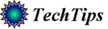
from the Technology Interface
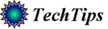
Note, when using the EXAMPLE SECTION:
| Command to Use | Function | Example |
| COPY | Back up data | c:\\gt;copy a:\*.* c: |
| XCOPY | Back up data | c:\\gt;xcopy a:\*.* c: |
| DISKCOPY | Back up data | c:\\gt;diskcopy a: b: |
| A:, B:, or C: | To change to drive desired | c:\\gt;a: |
| REN, RENAME | Change a file name | c:\\gt;ren fileA fileB |
| ATTRIB | Change file attributes | c:\\gt;attrib -r filename |
| CD, CHDIR | Change the current subdirectory | c:\\gt;cd dirname |
| CD.. | Moves you up one directory | c:\dirA\dirB>cd.. |
| CD\ | Change to DOS prompt | c:\dirA\dirB>cd\ |
| DATE | Displays the current date setting | c:\\gt;date |
| CLS | Clears the screen to prompt | c:\\gt;cls |
| MD, MKDIR | Create a new subdirectory | c:\\gt;md filename |
| DEL, ERASE | Delete a file | c:\\gt;erase filename |
| MEM | Display information about RAM | c:\\gt;mem |
| TYPE | Display the contents of a file | c:\\gt;type filename |
| EDIT | Edit ASCII files | c:\\gt;edit filename |
| DELTREE | Erase an entire disk or directory | c:\\gt;deltree filename |
| FORMAT | Format a blank disk | a:\\gt;format |
| HELP, /? | Get help with DOS | c:\\gt;attrib/? |
| DIR | List files on a disk or subdirectory | c:\filename>dir |
| DIR/W | List files on disk by the page, press any key to see next screen | c:\\gt;dir/w |
| DIR/P | List files on disk by the page, press any key to see next screen | c:\\gt;dir/p |
| RD | Removes a directory, directory must be empty first | c:\\gt;rd dirname |