|
|
Volume 3 No.2, Spring 1999 |
ISSN# 1523-9926 |
|
|
Volume 3 No.2, Spring 1999 |
ISSN# 1523-9926 |
Using Engineering Software to Teach Electric Power Distribution
by
Hesham Shaalan, Ph.D.
hshaalan@gsaix2.cc.gasou.edu
Electrical Engineering Technology
School of Technology
Georgia Southern University
Statesboro, Georgia
Abstract
The Electric Power Research Institute Distribution Engineering Workstation (DEWorkstation) provides students with an open architecture, computer aided engineering workstation environment for distribution system engineering studies. This paper presents a description of the workstation, its database, its existing capabilities and its use as an educational tool in an undergraduate course on electric power distribution systems offered by Georgia Southern University. This represents the first time DEWorkstation has ever been used in an Engineering Technology program.
INTRODUCTION
The Electric Power Research Institute Distribution Engineering Workstation (DEWorkstation) provides a computer aided engineering workstation environment to be used by students in performing design and operational studies for distribution systems. DEWorkstation is conceptually divided into four major parts which are a relational database, Graphical User Interface (GUI), an Application Programmer Interface (API), and applications used for analysis, design and operational studies.
The GUI interface is used for incorporating data from the database into distribution system models. Substations and circuits can be entirely built and edited with mouse and/or key stroke operations. Once a distribution system model has been created with the GUI, any application module may be used for engineering studies.
DEWorkstation provides students with a Computer Aided Engineering (CAE) environment for performing design/operational studies, such as distribution automation evaluations. DEWorkstation contains some functions in common with existing planning tools used by electric utilities. However, the main purpose of DEWorkstation is not to duplicate existing planning tools, but to provide an environment for student experimentation and the development of new CAE tools for distribution systems.
The workstation’s features and capabilities are described in the next section. The following section provides a description of how students use DEWorkstation to perform engineering studies along with sample undergraduate student projects. Finally, the conclusions are presented.
WORKSTATION FEATURES
DEWorkstation is designed to meet the analysis, planning, design and operation needs of distribution engineering through its available application modules. These modules perform, among others, the following types of analyses: power flow, load estimation, line impedance calculation, economic analysis, distribution transformer sizing, cable pulling analysis, and guying calculations. DEWorkstation has also been designed to provide users with a platform suitable for distribution automation evaluations.
The open architecture framework of DEWorkstation supports future expansion. This architecture allows for applications to request data or results from other applications and for users to easily add, delete, or replace applications [1]. Figure 1 shows the main screen of the workstation’s graphical user interface.
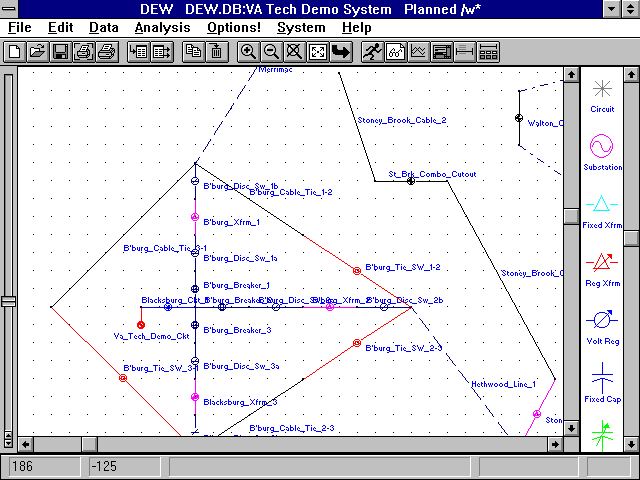
Figure1. DEWorkstation Main Screen
The major components of DEWorkstation are the Executive, database, Graphical User Interface (GUI), Application Programmer Interface (API) and application modules. The Executive manages the operation of the workstation, and provides the API, GUI and database interface for application modules. The API integrates the application modules into the framework without affecting the operation of the other parts of the workstation. All the applications utilize the GUI functions for user interaction and display. In addition, a standardized database schema makes data accessible and shareable by all applications.
DEWorkstation provides a common, consistent interface to the functions required for distribution system analysis, design, and operation. The GUI is designed to look and work like other familiar Windows applications. Core supplied GUI functions are shared by all applications. Hence, applications that utilize the core GUI functions will have a consistent appearance and operation, thereby minimizing user training. The Executive manages the majority of data access for all applications. The workstation does not have to be modified when new applications are introduced. This allows students to integrate new application modules into the workstation.
The results calculated by an application can be written to a report file for future reference. Special outputs are also available which may be imported into spreadsheet calculations. In addition, certain results can be plotted as a function of time, while others can be plotted as a function of distance from the substation. Figure 2 shows a sample help screen along with a plot of kW flow in a line section as calculated by the Load Estimation application. The plot resulted from running load estimation on a circuit containing the line section that supplies ten residential non-heat customers.
Personal computers were selected as the hardware platform in order to make DEWorkstation available to the largest group of users. The operating system is Microsoft Windows, and programming languages are C and C++. This platform is popular and accessible to most users. Furthermore, students are not expected to write new programs since the most commonly used modules are already available within DEWorkstation.
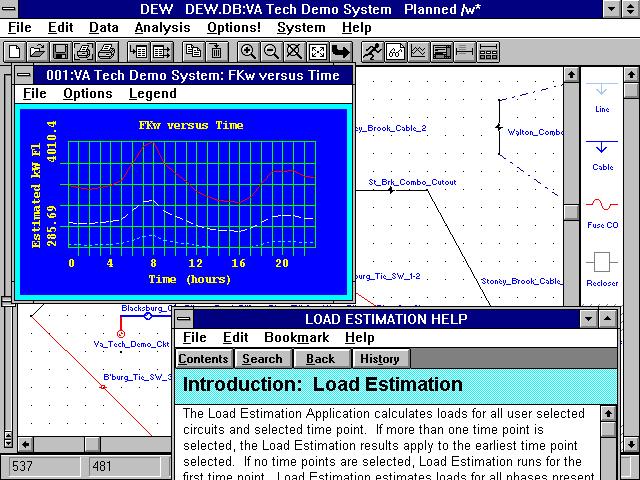
Figure 2. A sample help screen and plot of results
STUDENT ACTIVITIES
After a distribution system model has been created with the GUI, application studies may be performed. To perform a study, the student selects circuits to be studied, and then selects application modules to be run.
The Distribution Analysis and Economic Evaluation Workstation (DANE) developed at Virginia Tech served as a prototype for DEWorkstation [2]. Several graduate students were involved in the development of the GUI, database, API and several applications. DEWorkstation is currently being used in an undergraduate course on power distribution systems offered by Georgia Southern University. This marks the first time it has ever been used in an Engineering Technology program rather than an Engineering program. Several assignments were developed to give students a chance to perform distribution system analysis and design studies.
The following is an example of an undergraduate design study. Students were asked to evaluate alternative designs for a distribution system expansion project. With one design alternative, referred to as the Classical Design, a new substation was to be built to supply an increasing load demand. In the other design, referred to as the Automated Design, existing circuits were used to supply the increasing load demand by installing automatic switches and taking advantage of the time difference in circuit peaks.
The example represents an existing system that contains two distribution substations and two manual switches for power flow control as shown in Figure 3. Several types of loads may exist on the network such as residential, commercial, and industrial loads. It is assumed that load 1 and load 2 have stabilized and are no longer growing. However, the new load is assumed to be growing. Representative values for annual load growth factors may be in the range of 5% for residential, 3% for commercial, and 2% for industrial loads. The new load may be supplied by either substation depending on the status of the two switches. But the system will be overloaded if the new loads grow beyond the limits of the existing equipment.
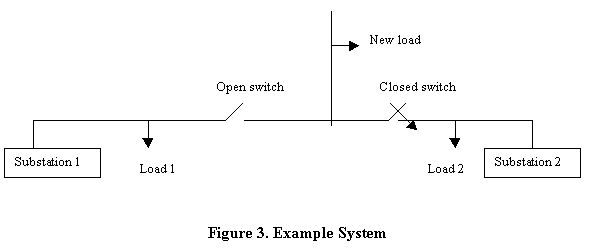
The automated design allows for employing automated switches to maximize the capabilities of the existing substations, and to distribute the power flow in a more efficient manner. The idea behind automatic switching is that when load peaks change in different areas of the system, the switch opens or closes to direct power to the location where it is needed. This is an important factor due to the time varying nature of different load types (load diversity). Thus, automatic switching can be performed as frequently as needed in contrast with manual switching. Furthermore, an automatic switch can quickly isolate faulted sections of the network to minimize power interruption. The time required for these switching operations is reduced to a few minutes due to computer control and remote communications. By contrast, manual switches require a minimum of one to two man-hours.
The approach of building a new substation to meet future load growth has been the traditional solution in the past. Naturally, along with the substation, new lines must be set up for power flow, breakers must be installed for protection, and large step-down transformers must be installed. In addition to these circuit elements that must be purchased and installed, zoning for the new substation and high-voltage right of ways must be approved by local government agencies. Other sources of expenditures include maintenance costs of the equipment and high interest rates on loans for equipment and land. Therefore, a great deal of money and planning time must be appropriated to construct a new substation.
Reliability, efficiency and economic evaluation of the two designs were evaluated over a three-year period. At the end of the third year, supplying the continued new load growth with the Automated Design was becoming questionable due to system operating limits being approached, and a new substation was required. During the three-year period, the Classical Design proved to be more efficient and reliable. After the substation was added to the Automated Design, the Automated Design became more efficient and reliable.
The cost of the Classical Design exceeded the cost of the Automated Design. Due to potential savings with the Automated Design, students recommended the Automated Design with the new substation being installed after three years.
CONCLUSIONS
DEWorkstation is an open architecture environment intended to provide a common user interface and a standard data schema for distribution engineers, power engineering students and application developers. The workstation has a complete data model of the distribution system, covering planning, construction and operation functions.
Undergraduate students used DEWorkstation to perform analysis and design studies. Distribution systems have been graphically built, and application modules have been used to study the performance of alternative designs. The DEWorkstation environment allows the students to perform pairwise comparisons of alternative designs which consider both performance and economic aspects.
DEWorkstation was used for the first time in an Engineering Technology program rather than an Engineering program. The author believes that DEWorkstation can serve as an effective educational tool as illustrated by positive feedback from students who used it so far.
REFERENCES
1. H. Shaalan, J. Thompson, R. Broadwater, M. Ellis, and H. Ng, "Distribution Engineering Tool Features a Flexible Framework," IEEE Computer Applications in Power, Vol. 8, No. 3, July 1995, pp. 21-24.
2. R. Broadwater, S. Rahman, H. Shaalan, and R. Lee, "A Distribution Engineering Workstation for Undergraduate and Graduate Education," IEEE Transactions on Power Systems, Vol. 8, No. 4, November, 1993, pp. 1385-1391.